CureMD NIRD (National Inventors Recruitment Drive) - How to apply
1. Visit https://smartrecruit.ai/
2. New applicants, click "Sign Up" on the top right side of the page.
For existing applicants: Click "Sign in" on the top right side and enter your email and password to log in.
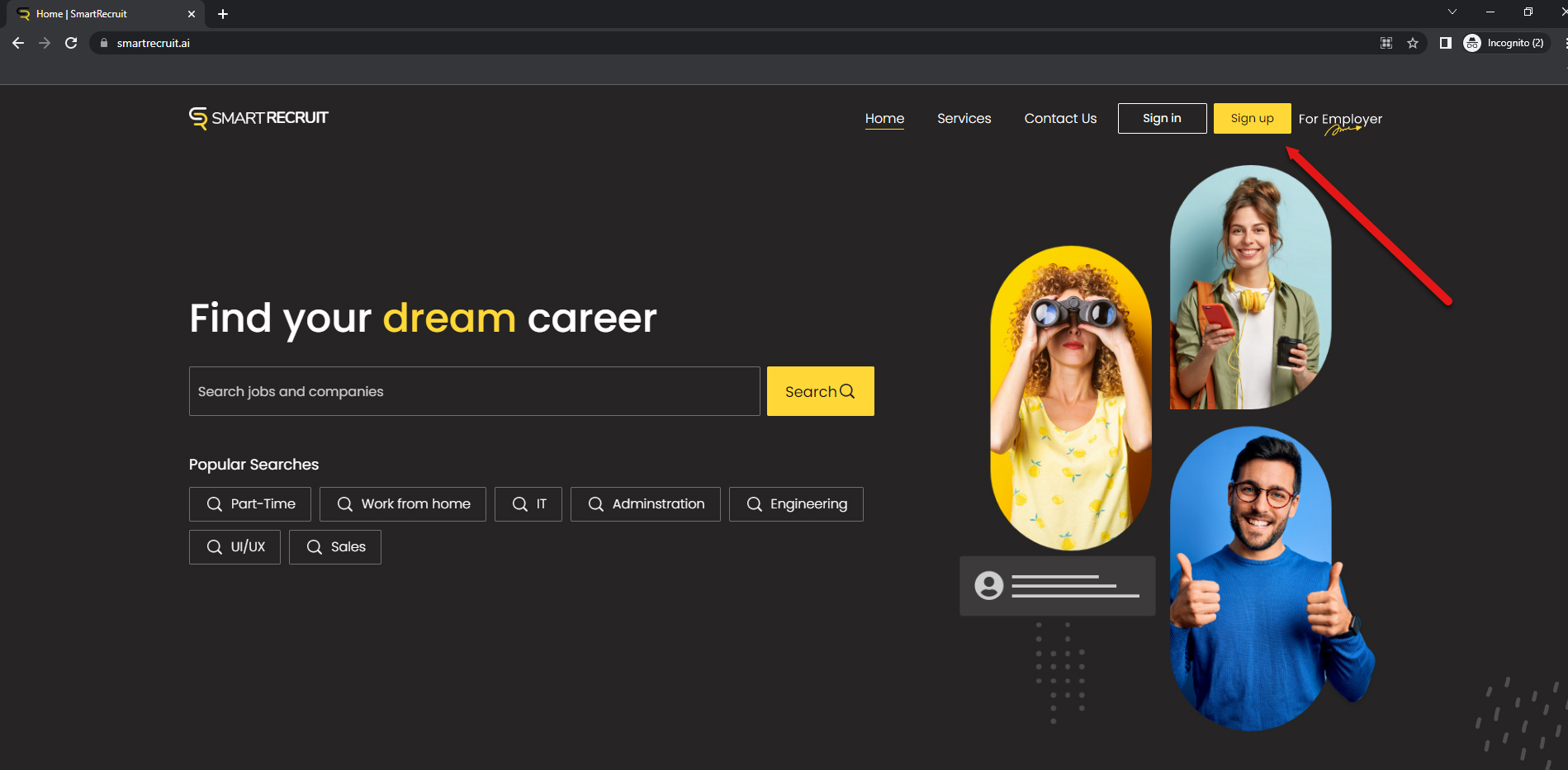
3. Enter the required information.
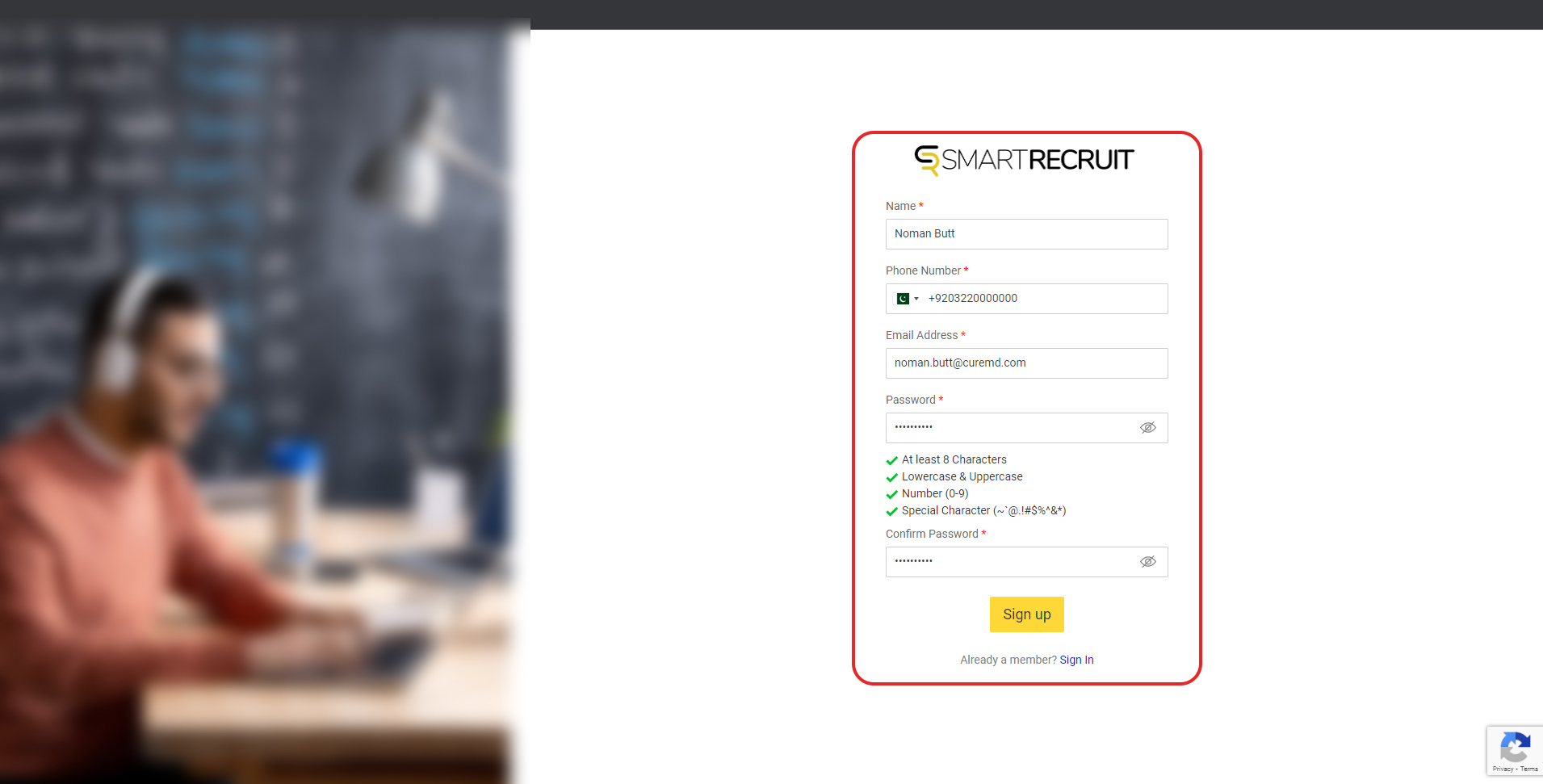
4. Upload your resume in .pdf or .doc format.
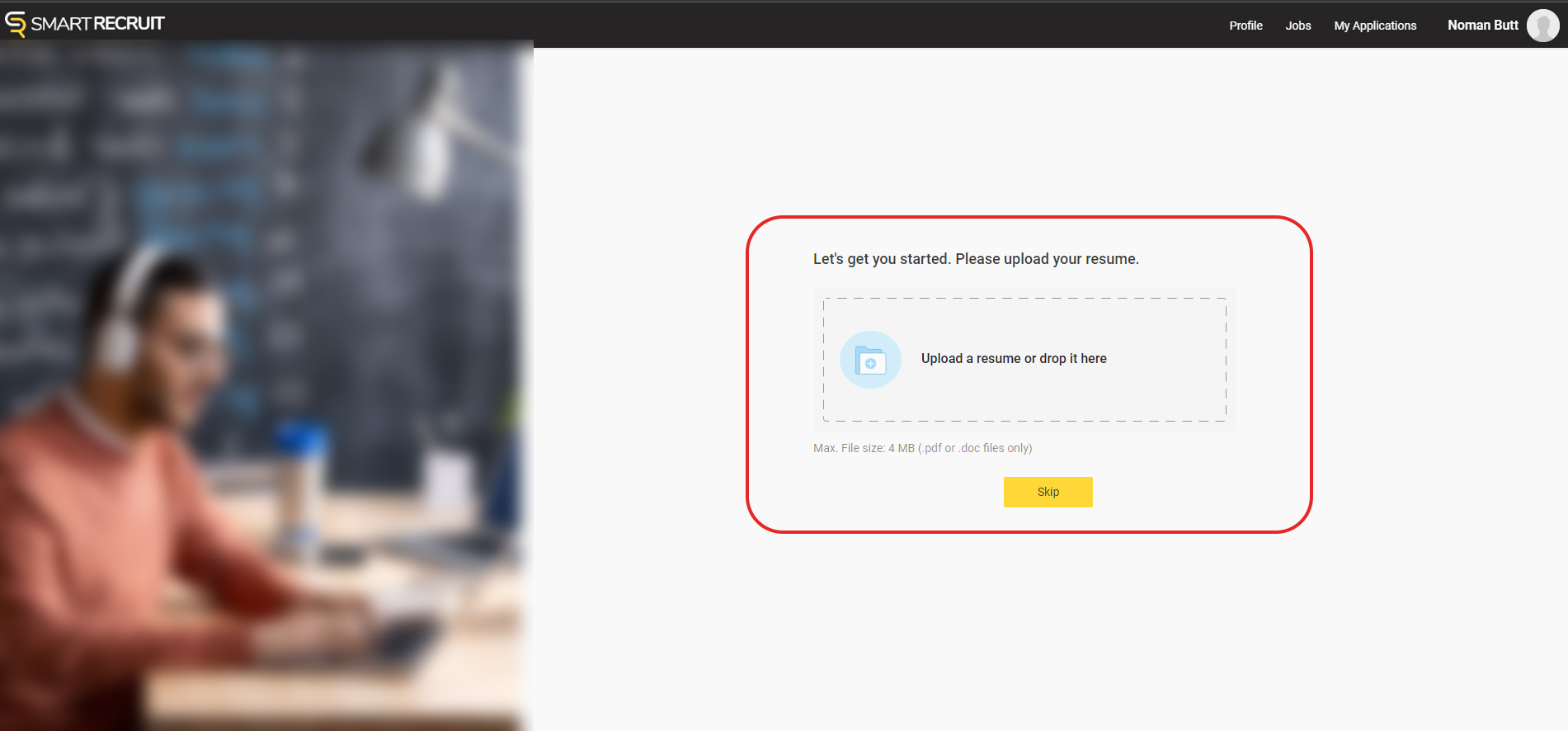
5. Review / edit your profile information and click "Submit" .
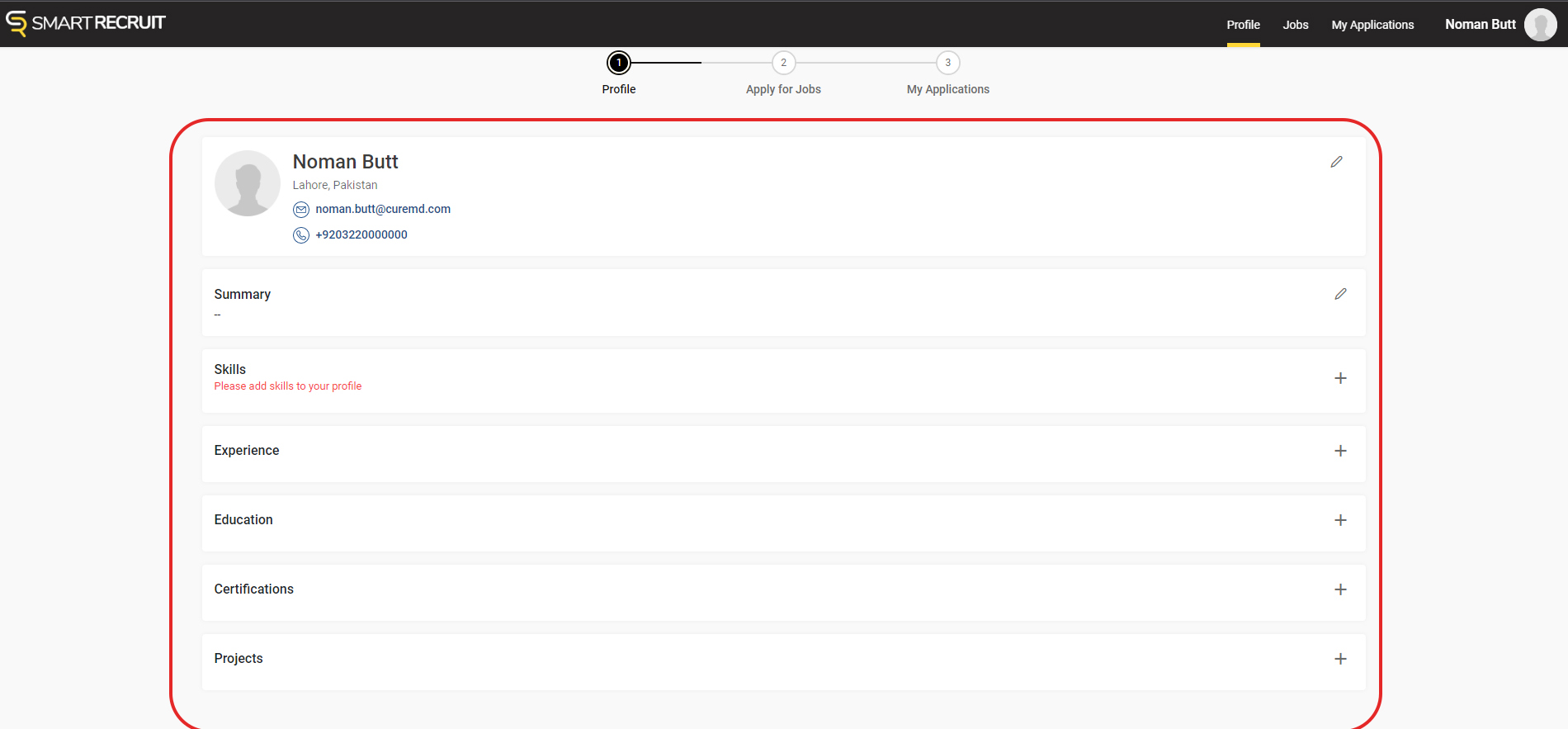
6. The following message will appear once you have submitted the profile information. Click on "Apply for Jobs" for the next step.
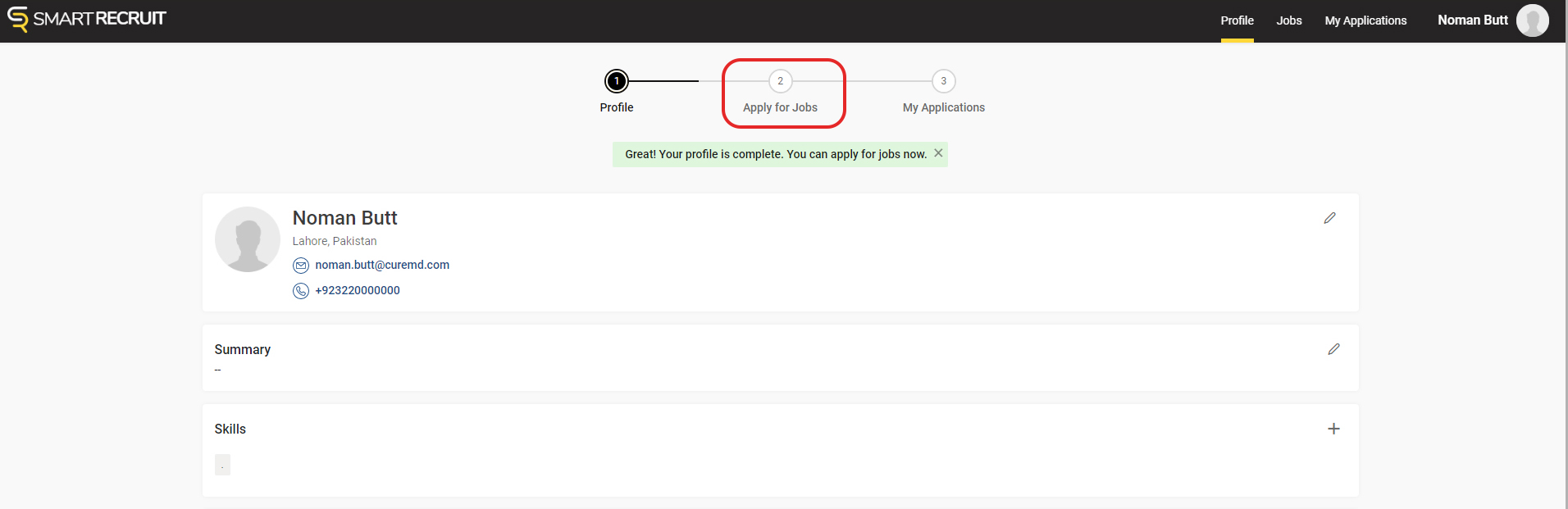
7. Search and select “CureMD NIRD” job post and click on "Apply" to submit your application.
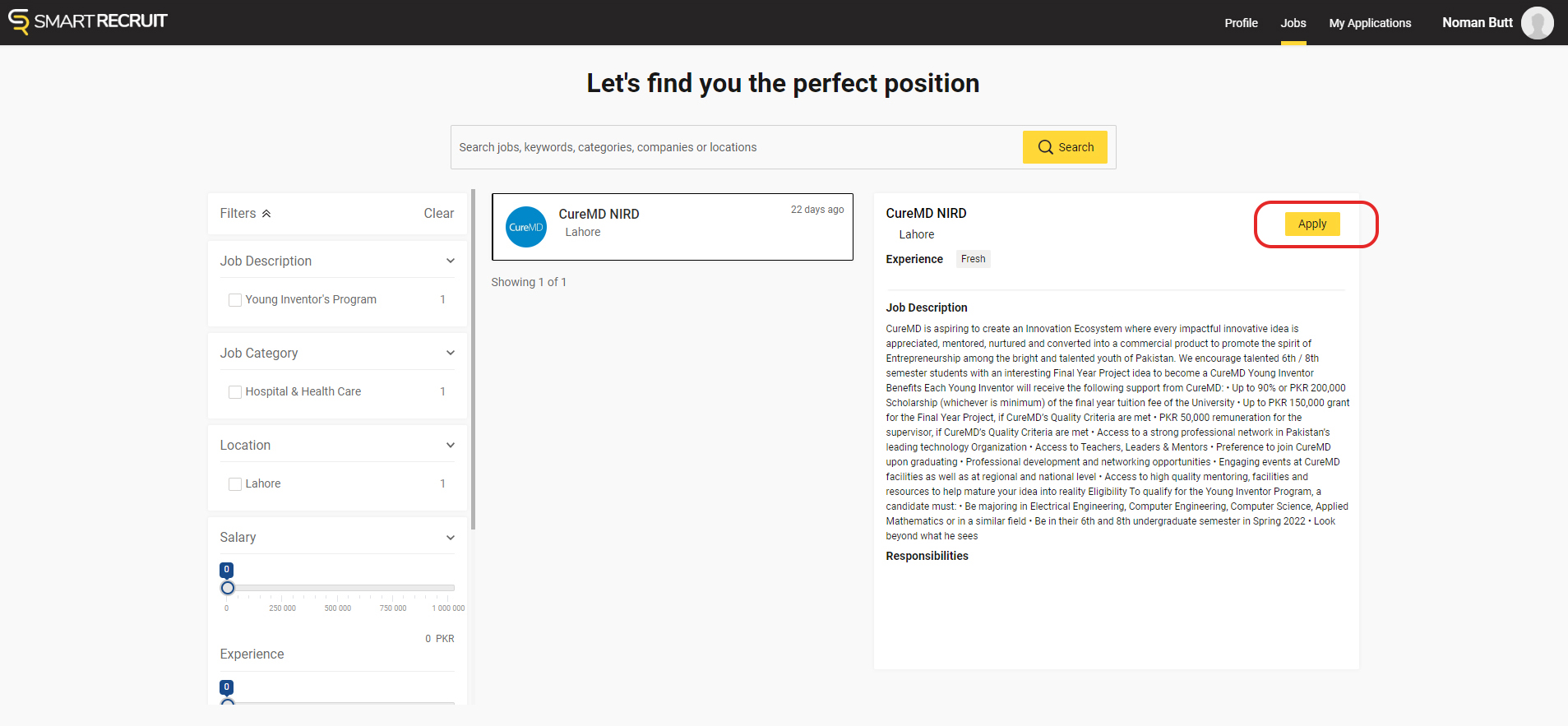
8. Once you have submitted your application, you will receive an acknowledgment email from CureMD.
Important Notes:
- Please make sure to ONLY apply on the job post “CureMD NIRD”.
- Make sure to have a fully charged laptop that must last for at least 3 hours with a good internet connectivity.
- For a better experience, use Google Chrome on a laptop to apply on the job post.
